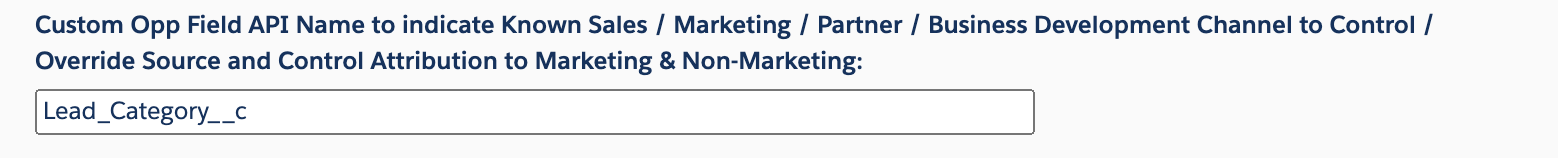Use Opportunity Lead Source (or other) and Primary Campaign Source in attribution
With Attribution Analytics you can ensure that your MagicRobot outputs match what you already know from existing standard reports:
- The Channel (Marketing, Sales, Partner, Business Development, etc.) that sourced the opportunity
- Ensure that MagicRobot’s Attribution (Pipeline Impact Split records) outputs represent data you already know about, like Lead Source and Primary Campaign Source
Navigate to Edit MagicRobot Advanced Settings tab
Now check the box to activate this functionality:
Override Marketing / Non-Marketing value from Opportunity
To ensure MagicRobot’s output matches your known quantity (if any), you can reference the field you use here.
If you only want to it to SOMETIMES be used, write a custom formula field that matches your needs. If you want nothing overwritten, in the formula, use “” and MagicRobot will only use values with more characters:
Choose if you want to create a custom Lead Source field or just use the standard Lead Source field
Now you need to indicate which “lead sources” indicated in the field above (or LeadSource if none indicated) are to be used in this functionality. NOTE: Campaigns will be created for the values listed:
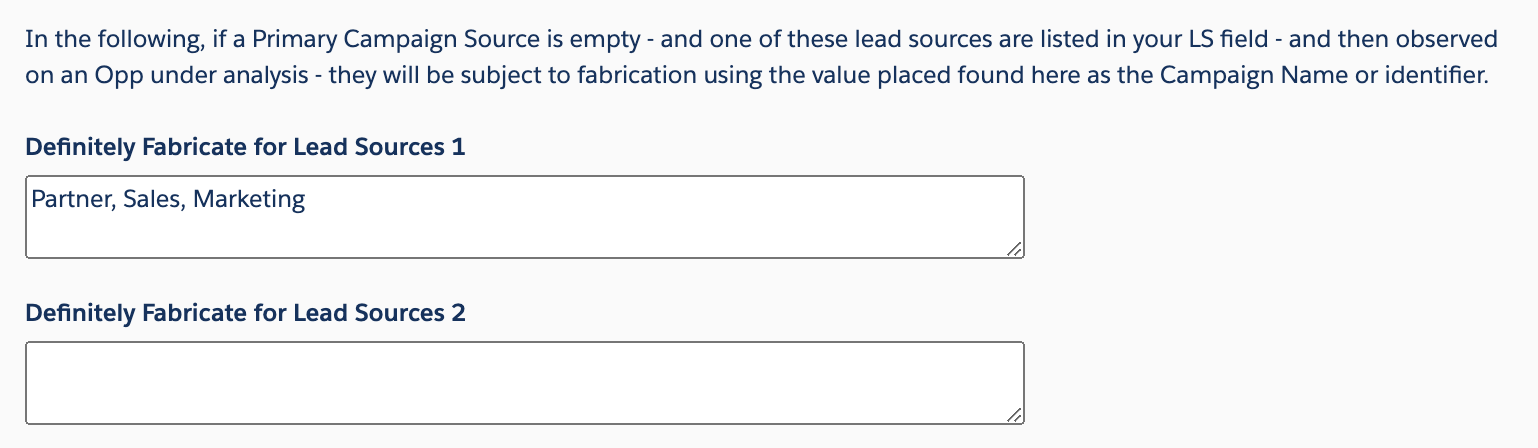
Look on the left hand side sidebar for the dashboard link: “MagicAttribution4: Sys Setup – Data Explore”: