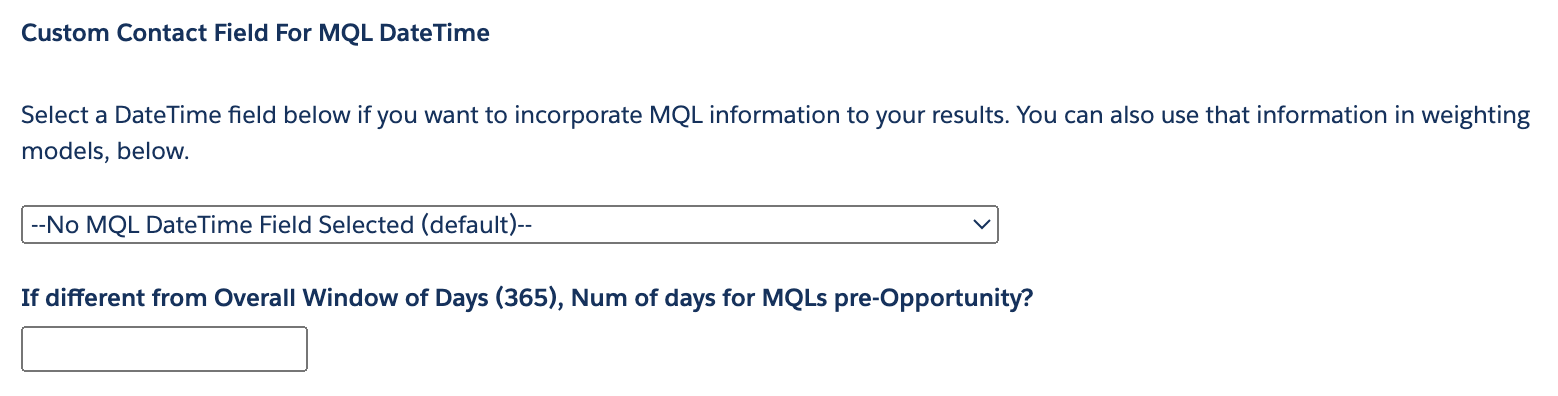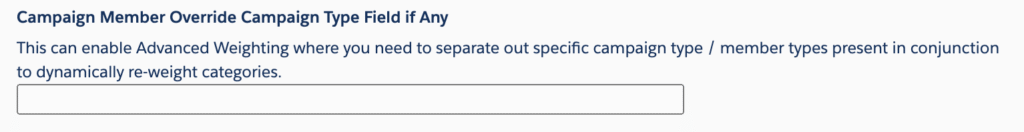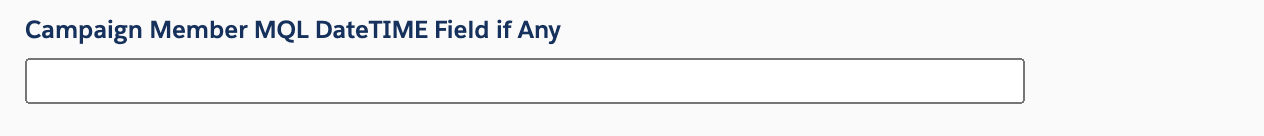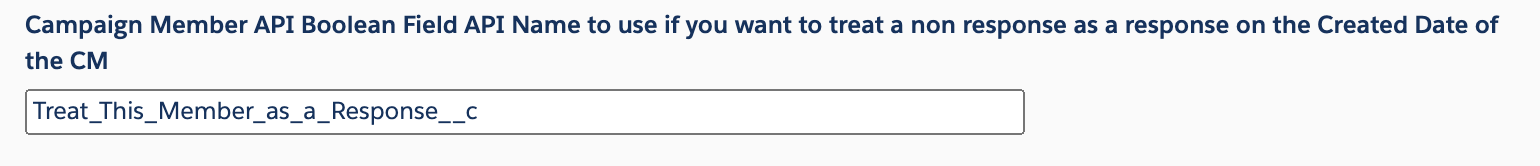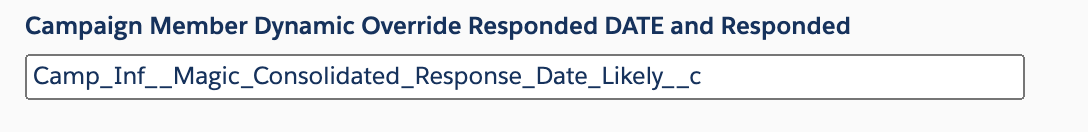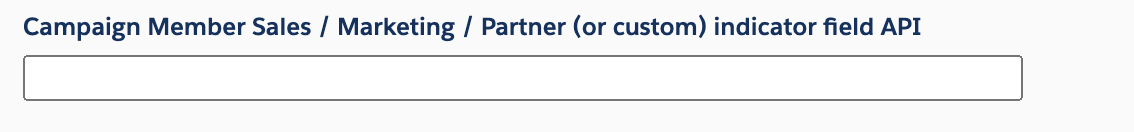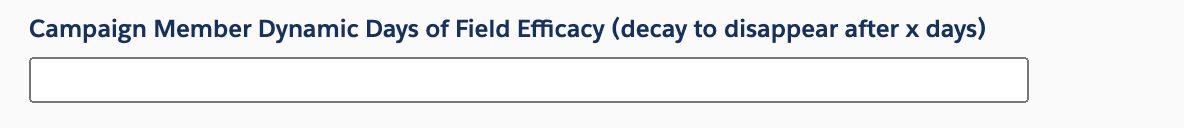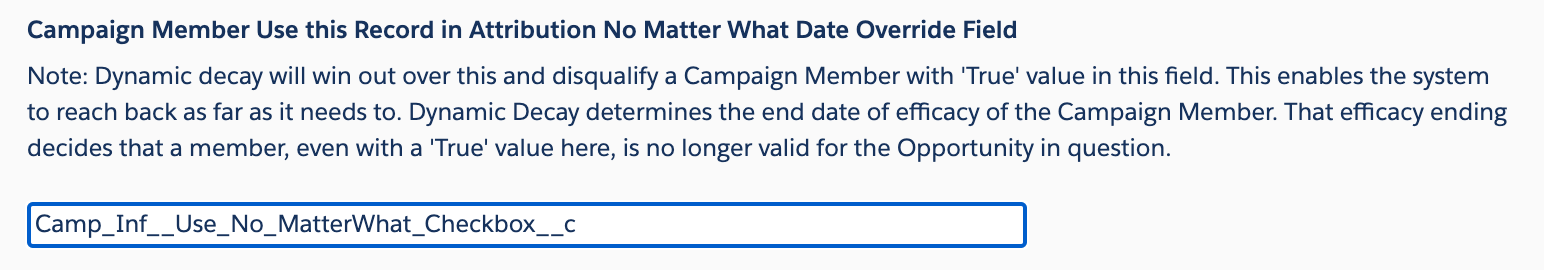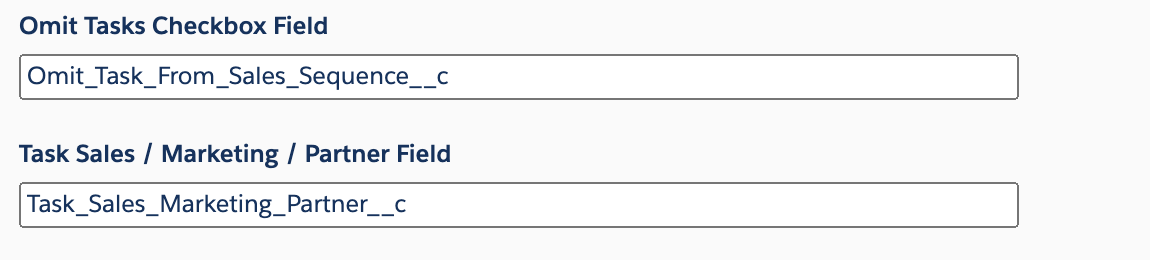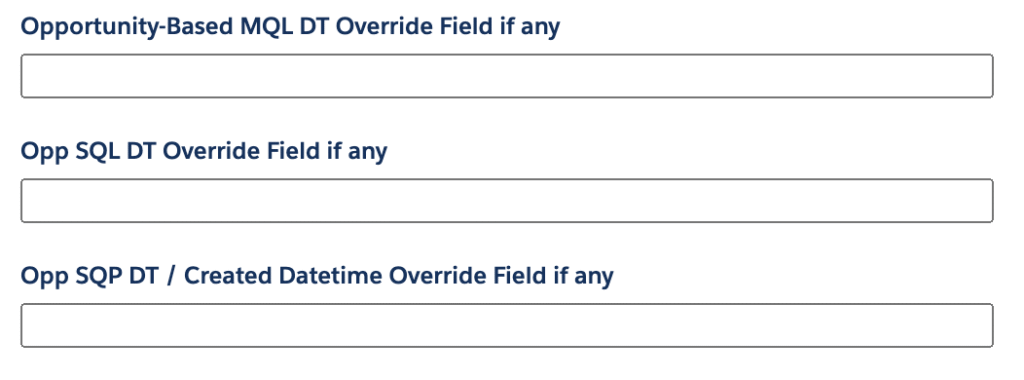Configuring source record overrides, labels, and omissions (Marketing, Sales, Partner)
No doubt your organization requires at least some specification of which records to include or exclude, which groups they belong to, and datetime specifics.
Attribution Analytics gives you the ability to create formula fields and reference them in Advanced Settings so your data is managed in a way that makes it trustworthy and adopted.
Navigate to Edit Advanced Settings Tab
Use an MQL DateTime field from Contact
Many Marketing Automation Platforms set on the Contact the MQL Date. You can reference that field here which will drive:
• Attribution determining if the Opportunity X-Ray is MQL-compliant and Marketing sourced
• The Contact’s MQL compliance
• The Pipeline Impact Details from the Contact’s MQL compliance
Override Marketing / Non-Marketing value from Opportunity
To ensure MagicRobot’s output matches your known quantity (if any), you can reference the field you use here.
If you only want to it to SOMETIMES be used, write a custom formula field that matches your needs. If you want nothing overwritten, in the formula, use “” and MagicRobot will only use values with more characters:
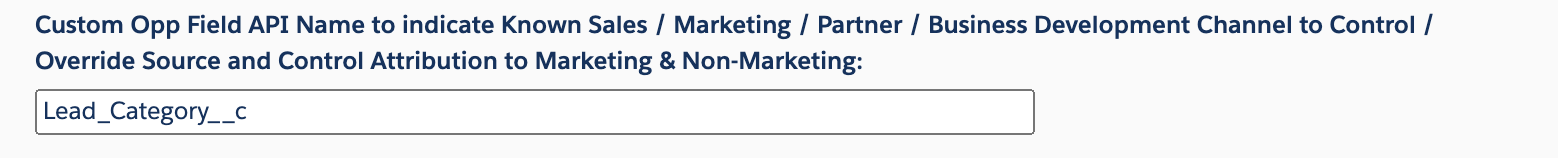
Manage Campaign Members Specifics
Alternative to the MQL DateTime field on Contacts, you can indicate a DateTime field on the Campaign Member for an MQL:
Alternatively, you can use the following setting to indicate a DATE formula field:
Manage Task Specifics